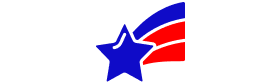Banking
Welcome to Cadoola Casino’s banking hub — where transparency and safe money handling are top priorities. Whether you fund your account in euros or with Bitcoin, every transaction is treated with industry-grade protections and clear rules so you can focus on play with confidence. Live chat and email support (support@cadoola.com) are available to guide you through any question.
Fast, familiar payment methods — and where they work
Cadoola supports a wide range of popular options to match regional preferences:
- Card payments: Visa and MasterCard for quick deposits and broad acceptance.
- Local/instant transfers: Trustly and Entercash for direct bank transfers in supported countries.
- E-wallets and prepaid: Neteller, ecoPayz, and PaySafeCard for speedy movement of funds.
- Cryptocurrency: Bitcoin (BTC) for near-instant deposits and withdrawals, where supported.
Note: PayPal is not listed among Cadoola’s current methods; availability can vary by market. Transaction availability and specific methods depend on your country — the cashier shows only the options you can use.
Processing times, limits, and fees
Deposits
- Most cards, e-wallets, and Bitcoin: instant.
- Bank transfers (local/fast): typically instant to same-day, depending on provider. Withdrawals
- E-wallets: usually processed within 0–24 hours after approval.
- Cards: 1–5 business days.
- Bank transfers: 1–7 business days depending on your bank and country.
- Bitcoin: often processed quickly once network confirmations complete; time varies with blockchain load.
Minimums and maximums
- Typical minimum deposit: €10 for many methods; the welcome bonus requires a minimum deposit of €20.
- Limits vary by payment method and player verification level — check the cashier for exact caps on your account.
Fees
- Most transactions are free on Cadoola’s side. Bank or intermediary providers may apply fees for certain transfer types; crypto network fees may apply for Bitcoin withdrawals. Always review the cashier confirmation before you finalize a transaction.
Clear security measures explained simply
Cadoola protects your funds and personal data with proven mechanisms:
- Encrypted connections: All pages that handle payments use SSL/TLS to keep data private.
- Secure infrastructure: Transactions and sensitive data are kept on hardened servers with firewall protection.
- Identity checks: Verification (KYC) helps prevent fraud and ensures compliance with regulatory standards.
- Audits and oversight: Financial operations follow industry standards; licensing and verification details are available on the site footer for transparency.
Put plainly: encryption, controlled access, and identity checks work together so only you can move money from your account.
Banking made easy — on desktop and mobile
The cashier is designed for speed and clarity across devices. A quick deposit guide:
- Open the cashier from your account.
- Choose your preferred method (cards, e-wallet, bank transfer, or Bitcoin).
- Enter the amount and confirm. If you’re claiming a welcome offer, make sure you meet the minimum deposit shown.
- Follow any provider prompts (e.g., bank authentication or wallet approval). Confirmation appears on screen and by email.
Withdrawing is comparable:
- Visit Withdraw in the cashier, choose a payout method, enter the amount, and confirm.
- You may be asked to complete verification before the first withdrawal — upload documents via the account area for faster processing.
Everything is responsive for mobile browsers, so you can manage funds on the go without switching platforms.
Build confidence — support, fairness, and responsible play
Cadoola prioritizes transparent rules and accessible support. Live chat and email respond to account and payment questions, and the promotions page clearly lists bonus requirements (for example, the current welcome offer: 100% up to €500 + 200 Free Spins; min deposit €20; wagering x30). Responsible gaming tools and limits are available to help you maintain control. If an issue arises, the site’s support channels are the fastest route to resolution — and the cashier logs give a clear audit trail of every movement.
Your Top Banking Questions Answered
Get quick, clear answers to the most common questions about managing your funds at Cadoola Casino.
Is PayPal available at Cadoola?
PayPal is not listed among Cadoola’s current payment methods. The cashier displays only the methods available in your country.
What is the minimum deposit to claim the welcome bonus?
To qualify for the listed welcome offer you must deposit at least €20. Some features or bonus components may require different minimums — check the promotion terms.
Are deposits instant?
Most card, e-wallet, and Bitcoin deposits are instant. Bank transfers depend on the provider and can take longer.
Do deposits or withdrawals have platform fees?
Cadoola generally does not charge fees. Third-party or bank fees and crypto network fees may still apply.
How long do Bitcoin withdrawals take?
Bitcoin payouts are typically processed quickly once requested; final time depends on blockchain confirmations and current network congestion.
Can I use EUR and Bitcoin in the same account?
Yes. Cadoola supports EUR and Bitcoin; the cashier will show currency options and conversion details where needed.
Step-by-Step Banking Guides
Navigate your banking with confidence using these easy-to-follow, step-by-step instructions for key transactions.
- Go to the cashier and select Bitcoin/BTC.Go to the cashier and select Bitcoin/BTC.
- Enter the amount you want to deposit and confirm.Enter the amount you want to deposit and confirm.
- The system generates a deposit address or QR code; copy or scan it from your wallet.The system generates a deposit address or QR code; copy or scan it from your wallet.
- Send the exact amount from your wallet. Wait for the required confirmations — you’ll see the funds in your account once confirmed.Send the exact amount from your wallet. Wait for the required confirmations — you’ll see the funds in your account once confirmed.
- Open Withdraw in the cashier and choose a bank transfer option available for your country.Open Withdraw in the cashier and choose a bank transfer option available for your country.
- Enter the payout amount and provide any required banking details.Enter the payout amount and provide any required banking details.
- Confirm and wait for verification.First-time withdrawals may require ID/document upload; once approved, processing times depend on your bank.
- Recheck the transaction reference and method used.Recheck the transaction reference and method used.
- If you used crypto, check blockchain confirmations with the transaction ID.If you used crypto, check blockchain confirmations with the transaction ID.
- Contact live chat with transaction details and a screenshot; support will track and resolve the issue.Contact live chat with transaction details and a screenshot; support will track and resolve the issue.
- Visit your account verification area.Visit your account verification area.
- Upload a government ID, proof of address (recent utility bill or bank statement), and, if requested, a card photo with only the last four digits visible.Upload a government ID, proof of address (recent utility bill or bank statement), and, if requested, a card photo with only the last four digits visible.
- Submit and wait for approval; support will notify you when verification is complete.Submit and wait for approval; support will notify you when verification is complete.
Ready to make a secure move?
Fund your account or request a payout with confidence — check the cashier for available methods and live limits, meet any verification requests early, and claim welcome offers while they’re active. If you need help, live chat and support@cadoola.com are available to assist quickly and clearly.